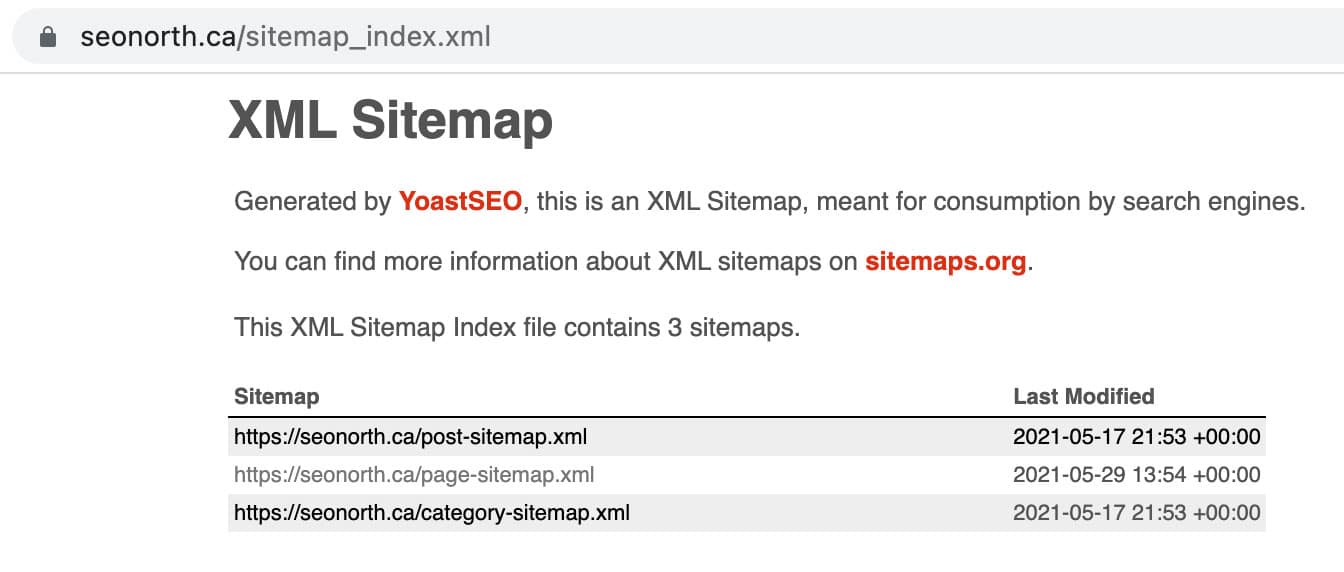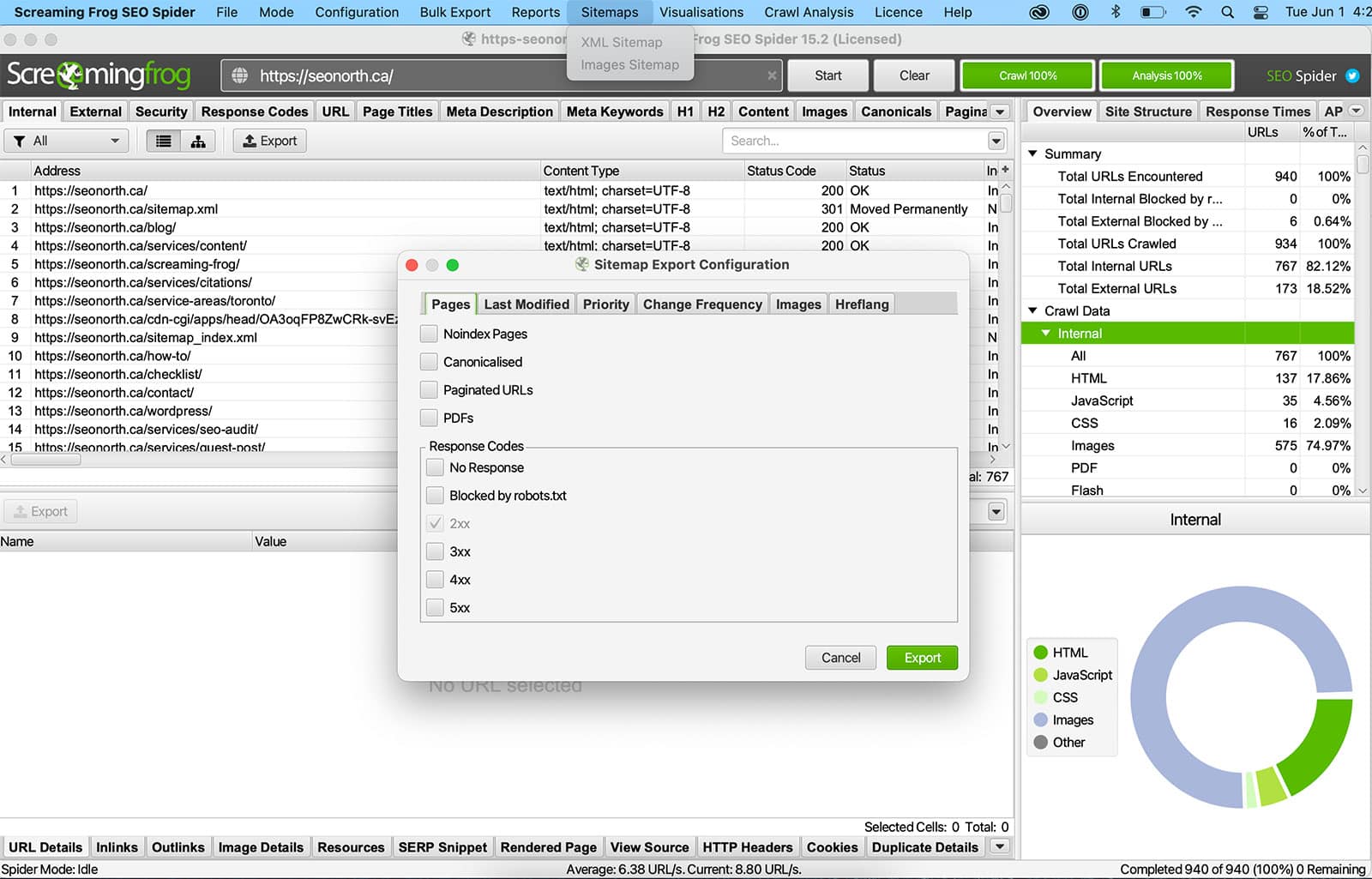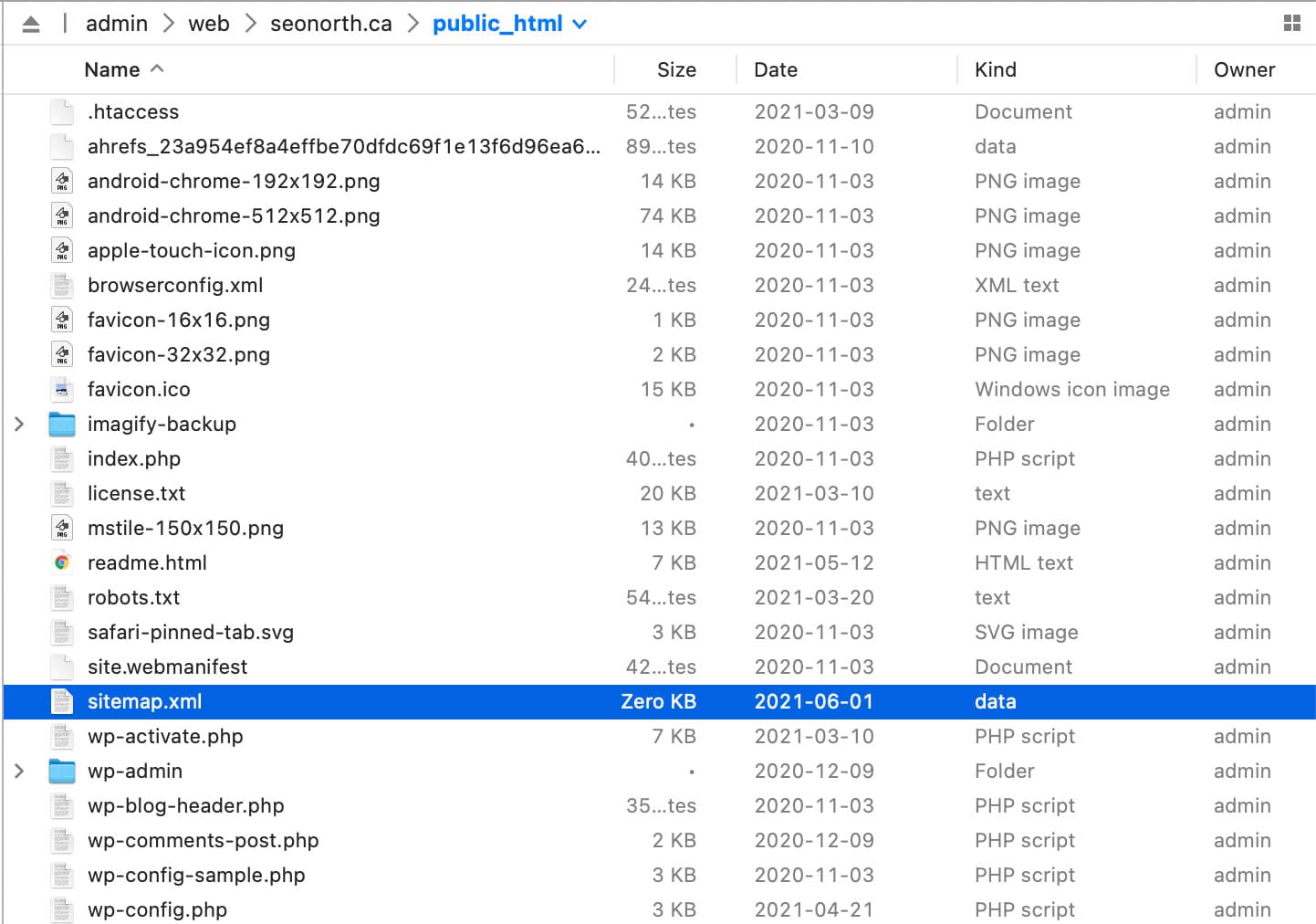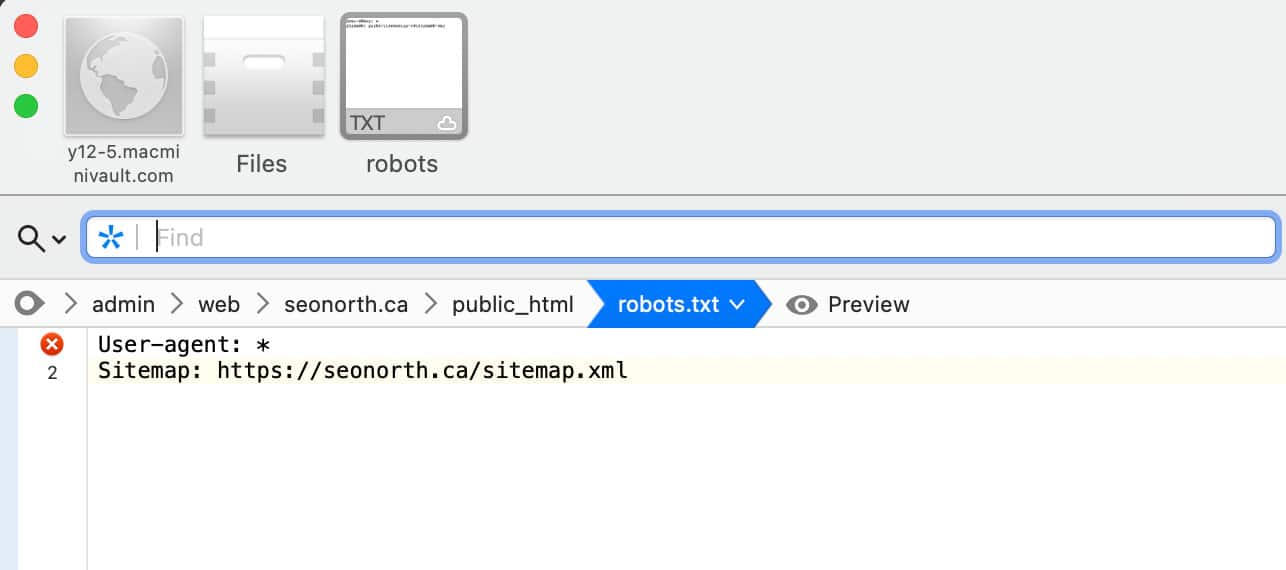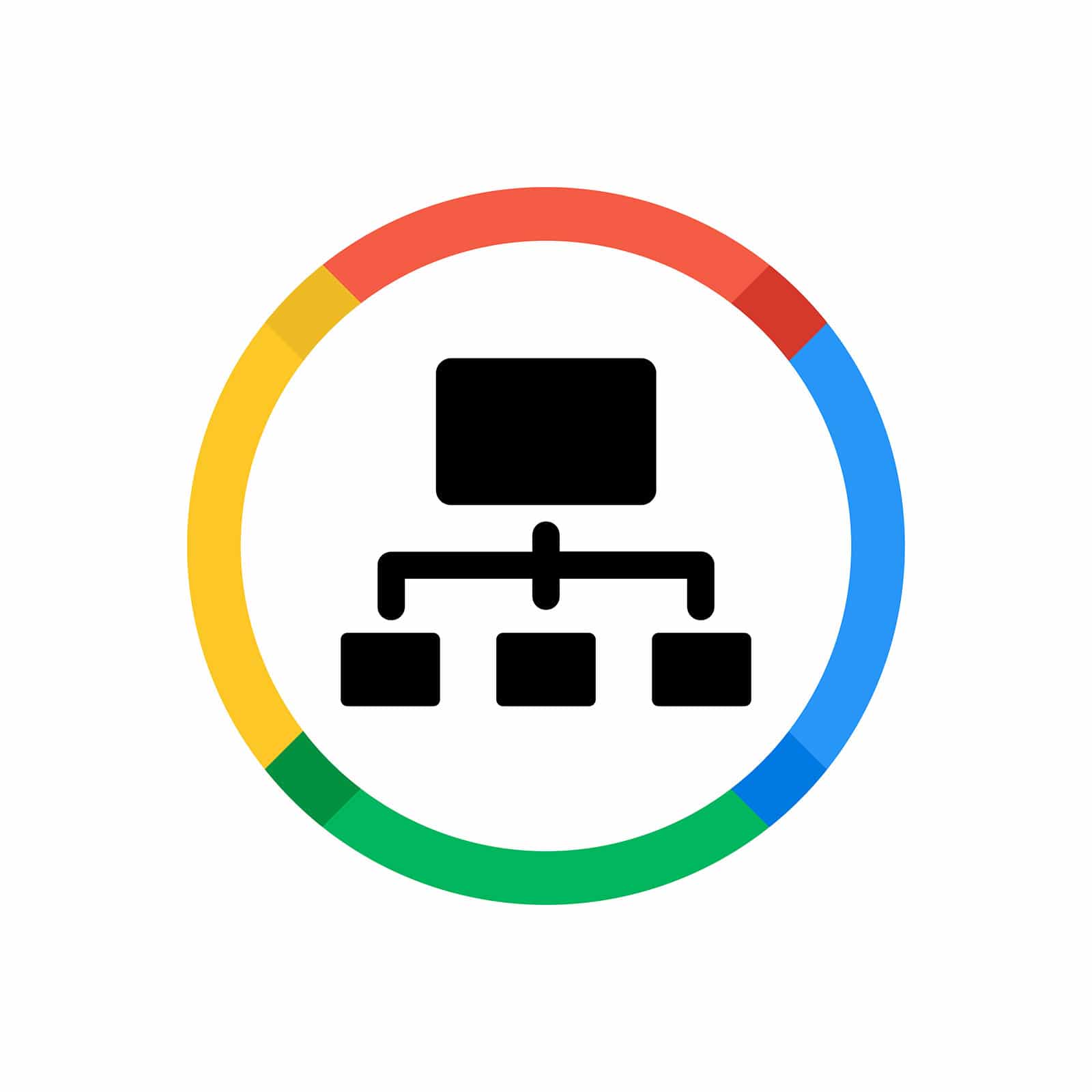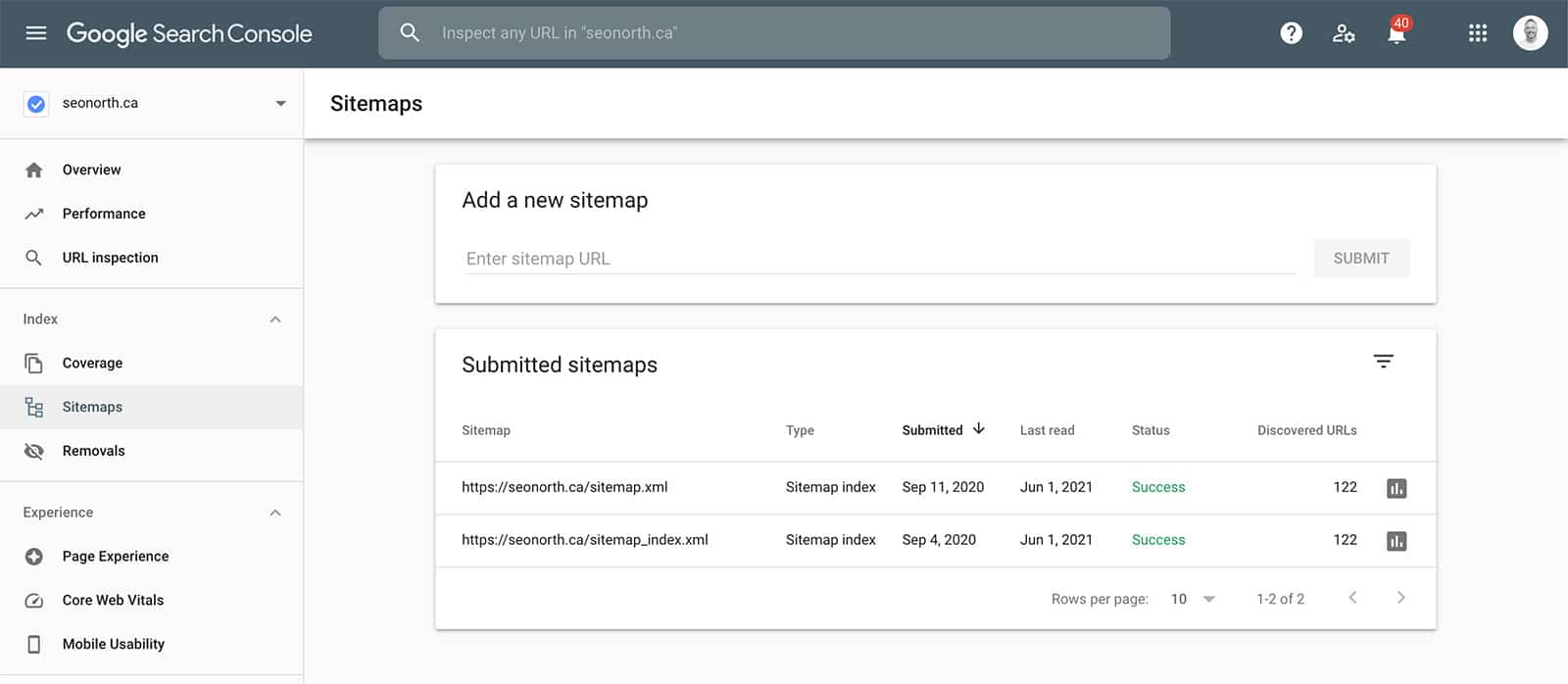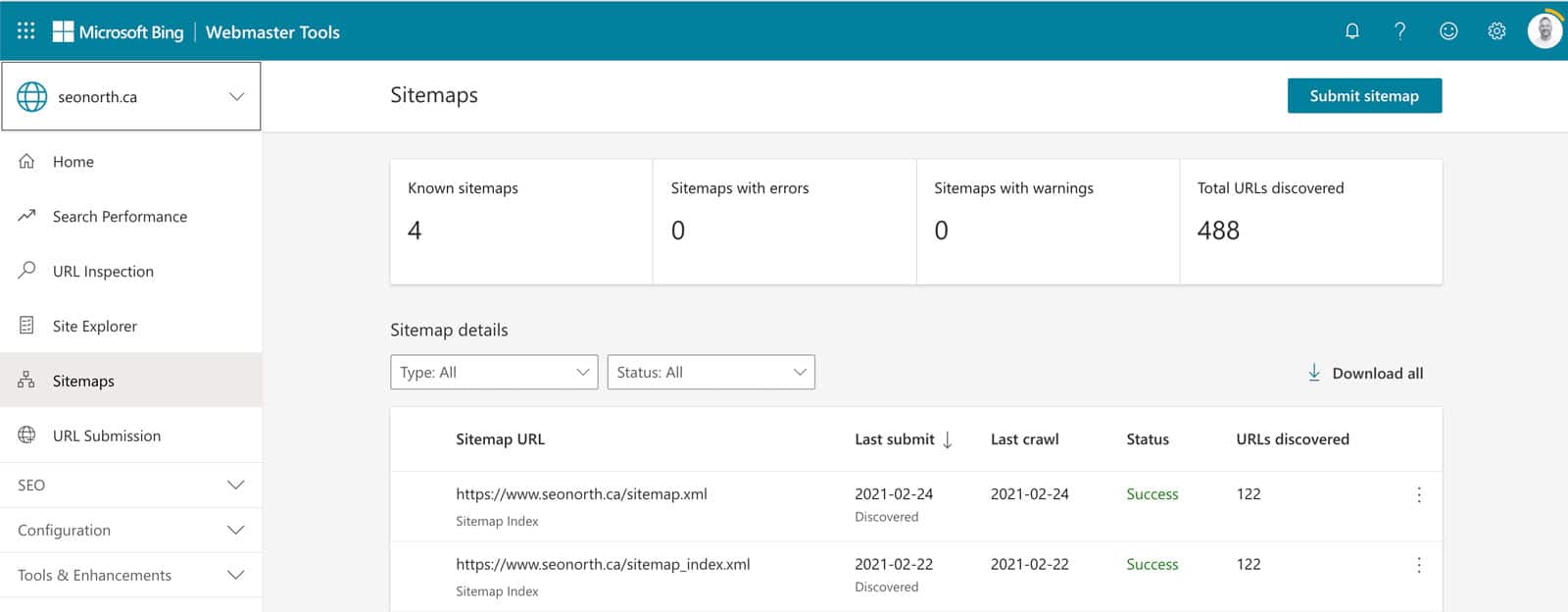This is a step-by-step guide on how to create and submit a sitemap. A sitemap is an XML file that lists all the pages on your website (or blog), relative URLs, and necessary metadata, like the content’s last updated date. This article will cover everything you need to know about sitemaps to ensure they are adequately submitted for indexing by search engines.
Table of Contents
- How to Create a Sitemap
- Understand the Basics
- Collecting all of your Pages
- Add your sitemap to the Root folder
- Add the XML sitemap to the Robots.txt file
- Submit your sitemap
- How to submit a sitemap to Google
- How to submit a sitemap to Bing
- XML Sitemap Example
- Image Sitemap Example
- Conclusion
- FAQ
- Did this article answer your questions?
How to Create a Sitemap

If you are using WordPress, I recommend just installing Yoast Plugin. It will automatically create an XML sitemap for you, and you can scroll down to Step 4.
Understand the Basics
An XML sitemap is a simple list of your website’s pages.
There are some pages that we’re not interested in. For example, “login” and “thank you” pages. These pages you will want to exclude from your XML sitemap.
The first step in building a site’s sitemap is to map out the site’s contents, which we will cover in step two.
Collecting all of your Pages
Now that we know what we are looking for let’s collect your pages.
In this step, find all the website’s URLs. The easiest way to make a sitemap is with a crawler like Screaming Frog (free up to 500 URLs), which can quickly crawl your site and spit out a preformatted XML sitemap.
Suppose you do not want to download and install SEO software. In that case, I recommend performing a Google Search for “Free XML Sitemap Generator,” this online tool will automatically create a sitemap for you.
Add your sitemap to the Root folder
Next, you will want to add the generated XML file to the root of your website.
You can upload the XML file using an FTP manager, cPanel file manager, or a file manager plugin.
To make sure you’ve added the XML file in the proper location, you should be able to access it by clicking on yourwebsite.com/sitemap.xml
*replacing yourewebsite.com with your actual website URL
Add the XML sitemap to the Robots.txt file
A robots.txt file tells search engine crawlers where to find your XML sitemap.
You will need to add the example below to your txt file:
Sitemap: https://yourwebsite.com/sitemap.xml
Submit your sitemap
Assuming you already have Google Search Console and Bing Webmaster Tools setup, you will need to submit your sitemap to Google and Bing.
How to submit a sitemap to Google
a) Sign in to your GSC account.
b) Under the Index section > click on Sitemaps > Add a new sitemap
c) Enter your sitemap URL “yourwebsite.com/sitemap.xml” into the available field and press submit.
How to submit a sitemap to Bing
a) Sign in to your Bing Webmaster Tools account.
b) Select your website >> Click Sitemaps >> Submit Sitemap button
c) Enter the full URL of your sitemap
XML Sitemap Example
In its simplest form, a Sitemap is an organized list of all the pages on your website. You can help crawlers find the information they need by providing a clear and easy-to-use sitemap.
Below is an XML sitemap example:
<?xml version="1.0" encoding="utf-8"?>
<urlset xmlns="http://www.sitemaps.org/schemas/sitemap/0.9">
<url>
<loc>https://seonorth.ca/</loc>
<lastmod>2022-09-03</lastmod>
<changefreq>daily</changefreq>
<priority>1.0</priority>
</url>
<url>
<loc>https://seonorth.ca/seo/</loc>
<lastmod>2022-09-03</lastmod>
<changefreq>daily</changefreq>
<priority>0.9</priority>
</url>
<url>
<loc>https://seonorth.ca/blog/</loc>
<lastmod>2022-09-03</lastmod>
<changefreq>daily</changefreq>
<priority>0.9</priority>
</url>
<url>
<loc>https://seonorth.ca/screaming-frog/</loc>
<lastmod>2022-09-03</lastmod>
<changefreq>daily</changefreq>
<priority>0.9</priority>
</url>
<url>
<loc>https://seonorth.ca/seo/programmatic/</loc>
<lastmod>2022-09-03</lastmod>
<changefreq>daily</changefreq>
<priority>0.7</priority>
</url>
</urlset>Image Sitemap Example
Images are an essential part of any website. They can help break up the text, add visual interest, and give users a better sense of your site. However, if you want search engines to index your images, you must ensure they are correctly tagged and grouped together in an image sitemap. An image sitemap is simply an XML file containing information about your website’s images.
Creating an image sitemap is relatively simple, and many online tools can help you get started. However, it’s important to remember that your sitemap should be regularly updated as you add new images to your site. By taking the time to create an image sitemap, you can ensure that your website’s images are properly indexed by search engines.
Below is an Image sitemap example:
<?xml version="1.0" encoding="utf-8"?>
<urlset xmlns="http://www.sitemaps.org/schemas/sitemap/0.9" xmlns:image="http://www.google.com/schemas/sitemap-image/1.1">
<url>
<loc>https://seonorth.ca/</loc>
<lastmod>2022-09-03</lastmod>
<changefreq>daily</changefreq>
<priority>1.0</priority>
<image:image>
<image:loc>https://seonorth.ca/wp-content/uploads/2021/03/organic-traffic-march.jpg</image:loc>
<image:title>organic traffic</image:title>
</image:image>
<image:image>
<image:loc>https://seonorth.ca/wp-content/uploads/2021/03/site-health.png</image:loc>
<image:title>site health</image:title>
</image:image>
<image:image>
<image:loc>https://seonorth.ca/wp-content/uploads/2021/01/at-home-start-up.jpg</image:loc>
<image:title>at home startup</image:title>
</image:image>
<image:image>
<image:loc>https://seonorth.ca/wp-content/uploads/2021/01/small-business-owner.jpg</image:loc>
<image:title>small business owner</image:title>
</image:image>
</url>
</urlset>Conclusion
Creating a site map doesn’t have to be complicated, primarily if you use a plugin that handles the heavy lifting. You can’t guarantee that Google will index the pages in your sitemap, let alone rank them. A sitemap has no bearing on ranking, but it makes sure Google finds the URLs you are posting, which can give you a leg up against the competition.
FAQ
Why create a sitemap?
How to Generate sitemap?
Published on: 2021-06-01
Updated on: 2023-11-15