If you’re reading this, you will likely have a WordPress website and are interested in SEO. You may or may not know that many simple optimizations can be made to your site to help boost its rankings. Let’s get started! This step-by-step beginners tutorial will cover 15 of the most important things you should do to optimize WordPress for on-page SEO.

Table of Contents
- What is WordPress?
- What is SEO?
- Why is SEO important?
- What Is WordPress SEO?
- The SEO Basics
- 1. Pick an SEO-optimized theme
- 2. Set the website name and Tagline
- 3. Search Engine Visibility
- 4. Permalinks Structure
- 5. Set the Homepage
- 6. Add a WordPress SEO Plugin – Install Yoast Plugin (Recommend)
- Google Search Console (GSC) & Google Analytics (GA)
- 8. Optimize Metas
- 9. Optimize Images + Naming Conventions, including ALT text
- 10. Categories and Tags
- 11. Internal Linking
- 12. Speed, Security & SSL
- 13. Keyword Research
- 14. Add Schema
- 15. Build Trust and Authority
- FAQ
- Did this article answer your questions?
What is WordPress?
WordPress is a free and open-source content management system written in PHP and paired with a MySQL or MariaDB database.
WordPress is an extremely popular and user-friendly website builder, making it easy to create whatever kind of site you want. That is one reason WordPress has grown in popularity, according to a recent survey, with 32% of all websites on the internet using this software!
What is SEO?
SEO is a process that targets the quality and quantity of web traffic to websites or pages. It improves website content, increasing organic search engine traffic rankings rather than direct impressions/paid advertising.
Why is SEO important?
SEO can help you build better relationships with your audience. You will be able to:
- Improve the customer experience
- Increase your authority and drive more people to your site
- Increase conversions which means that you’ll get more sales
All things desired by any entrepreneur or small business owner!
What Is WordPress SEO?
WordPress SEO is the technique of optimizing your WordPress CMS for SEO best practices. This process is unique to WordPress websites.
The SEO Basics
You always were sure to cover the basics before you started any optimization. These foundations are necessary when optimizing your WordPress site to ensure it ranks well in search engines.
1. Pick an SEO-optimized theme
Buy a fast, SEO-optimized theme from a reputable seller, or find a well-maintained open-source option.
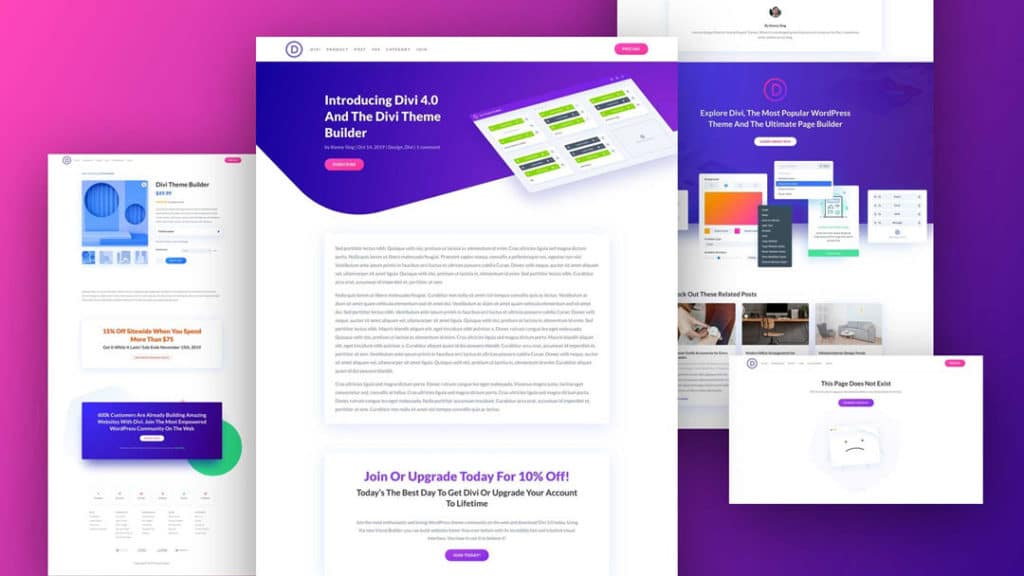
If you are changing the theme’s code, remember to include a child theme, so your changes don’t get overwritten after an update.
Next, you will want to pick reliable WordPress hosting; here are a few prominent hosting companies:
- GoDaddy
- WPengine
- Krista
- Flywheel
- Siteground
Most of these hosting companies offer automatic WordPress installation.
2. Set the website name and Tagline
Remember to update your website name and tagline to have the correct branding.
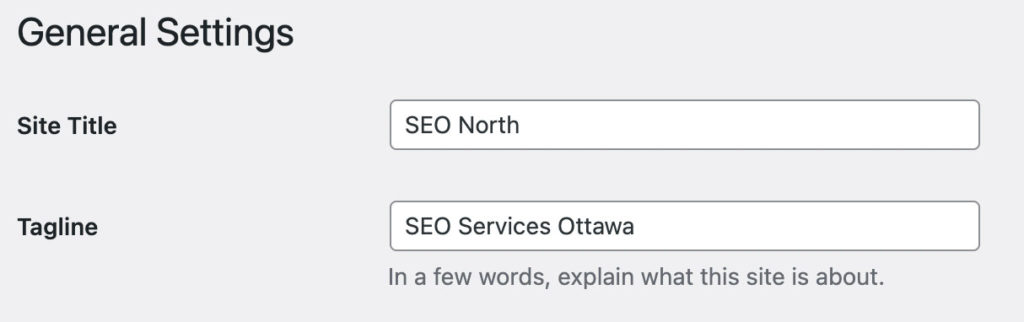
3. Search Engine Visibility
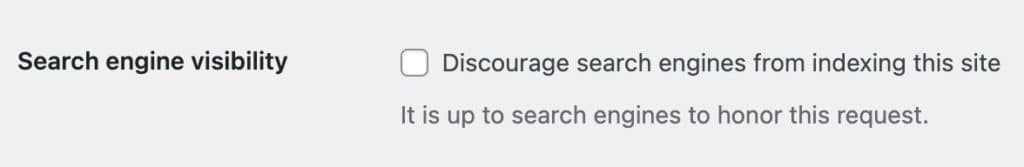
WordPress developers often forget to uncheck: “Discourage search engines from indexing this site” after launching your new website into production. This feature is usually activated to hide the website from search engines during development because web admins do not want Google to index the site while it’s being built.
You can check this setting by going to the sidebar Settings >> Reading >> Discourage search engines from indexing this site.
4. Permalinks Structure
WordPress gives you several options for how URLs are structured and the best way to ensure that your site is as SEO-friendly as possible.
By default, WordPress uses URLs Day and Name settings:
https://seonorth.ca/2021/08/24/sample-post/Although practical, this creates a long and difficult-to-remember URL for users. It’s best to select a short and precise URL, and it is easier for readers.
The preferred URL structure would look like this:
https://seonorth.ca/sample-post/These permalink settings can be found at Settings >> Permalinks >> Post Name.
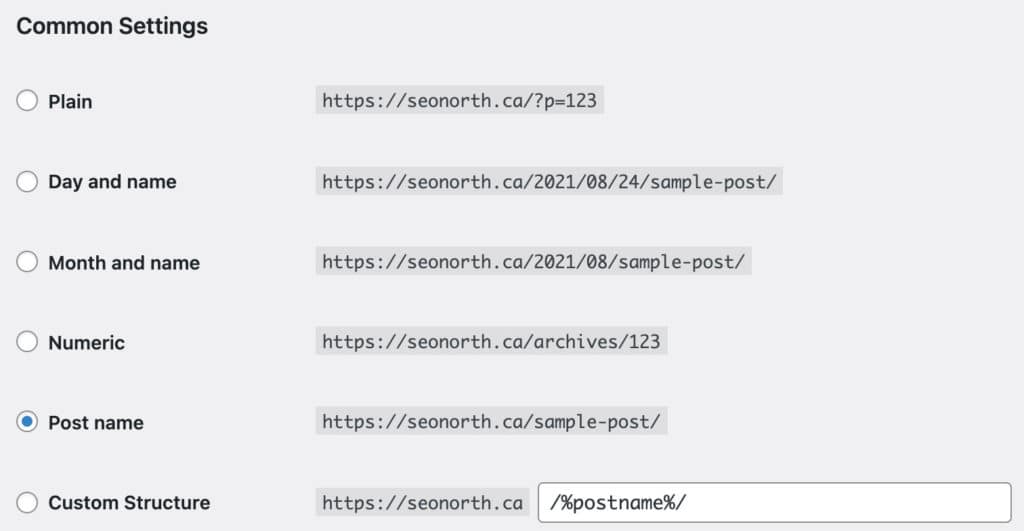
5. Set the Homepage
Typically, you will want to set a static homepage and select where the blog posts will display unless you want all blog posts to display on the homepage.
You can find these options under Settings >> Reading >> Your homepage displays.
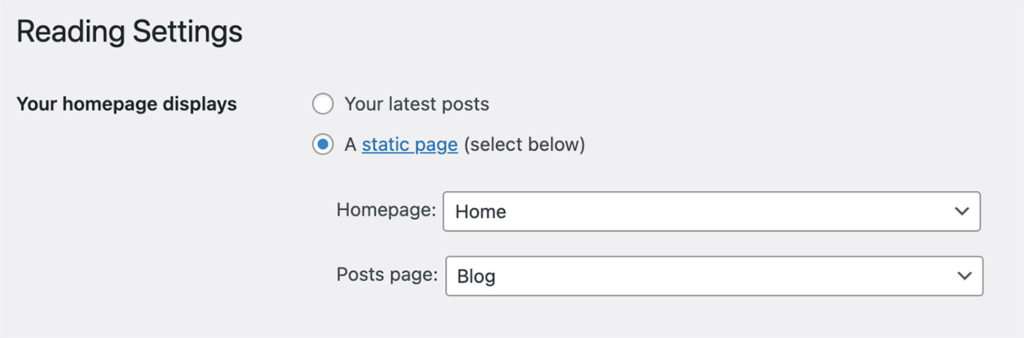
6. Add a WordPress SEO Plugin – Install Yoast Plugin (Recommend)
The Yoast SEO plugin is easy-to-use and helps you to optimize your meta titles and descriptions quickly. It will also allow you to ensure that your content’s readability and quality are at their best!
You can find these settings under SEO >> Search Appearance >> Content Types, Taxonomies.
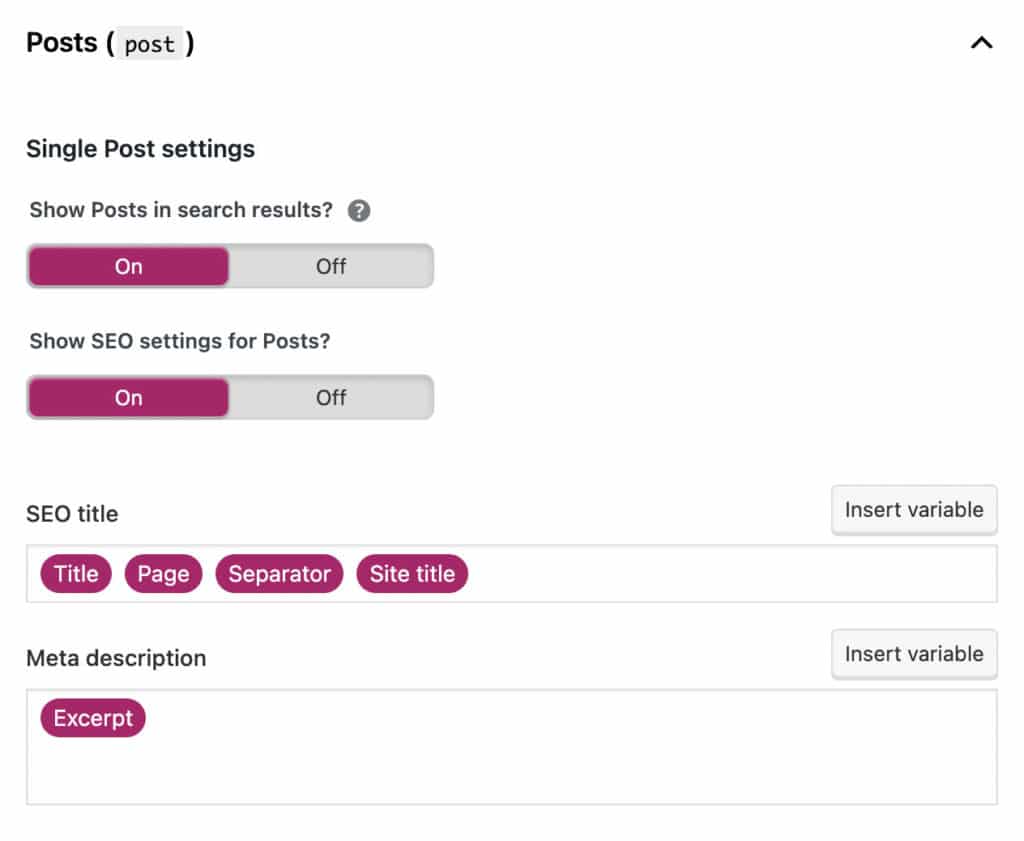
After installing the Yoast plugin, you will want to make sure the Excerpt is added in the settings, and any non-essential page types are set to no-index.
Next, you will want to ensure you have your sitemap URL added to your Robots.TXT file.
You can add the URL in your WordPress Dashboard by going to SEO settings >> Tools >> File Editor >> Robots.txt and adding the URL to your sitemap:
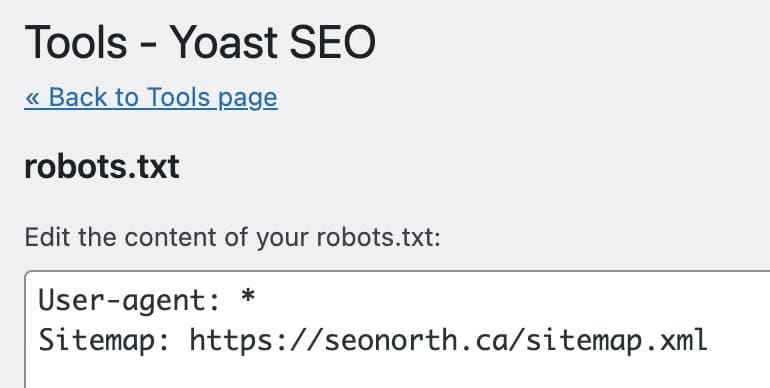
You can also update your htaccess file from this page.
If you are not a fan of the Yoast Plugin, you can try the All in one SEO plugin.
Google Search Console (GSC) & Google Analytics (GA)
Google Search Console
Google Search Console, also known as Webmaster Tools, is an online SEO tool that can help track your website content’s appearance in Google search results. With access to reports and data about what people are searching for when they come across your site—and information on which pages of yours were clicked the most frequently by those seeking out a particular topic or keyword phrase—you’ll be able to make strategic decisions about what kinds of content will yield the best return.
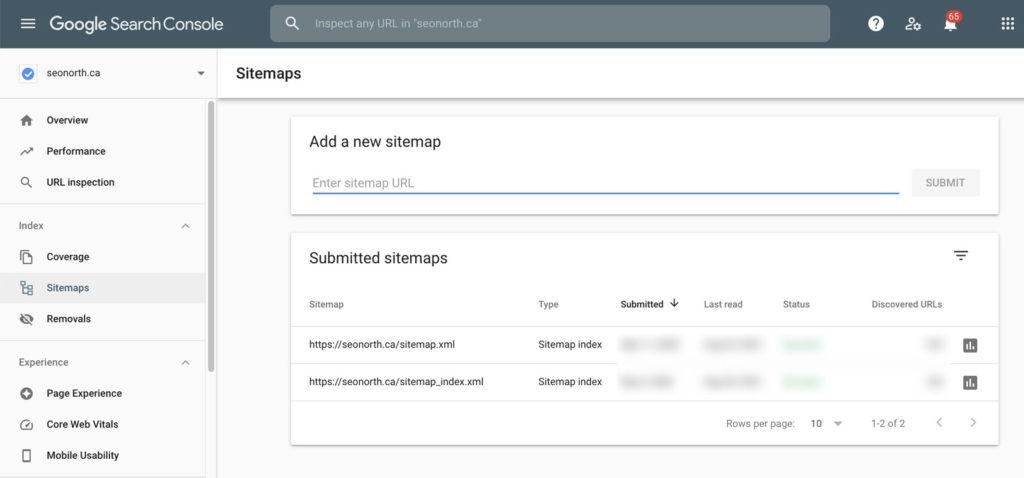
How to set up a Search Console account
Step 1: Sign in to Search Console With Your Google account.
Step 2: Enter Your Website’s Domain (or URL-Prefix) to Add a Property.
Step 3: Verify Your Website’s XML sitemap.
Google Analytics
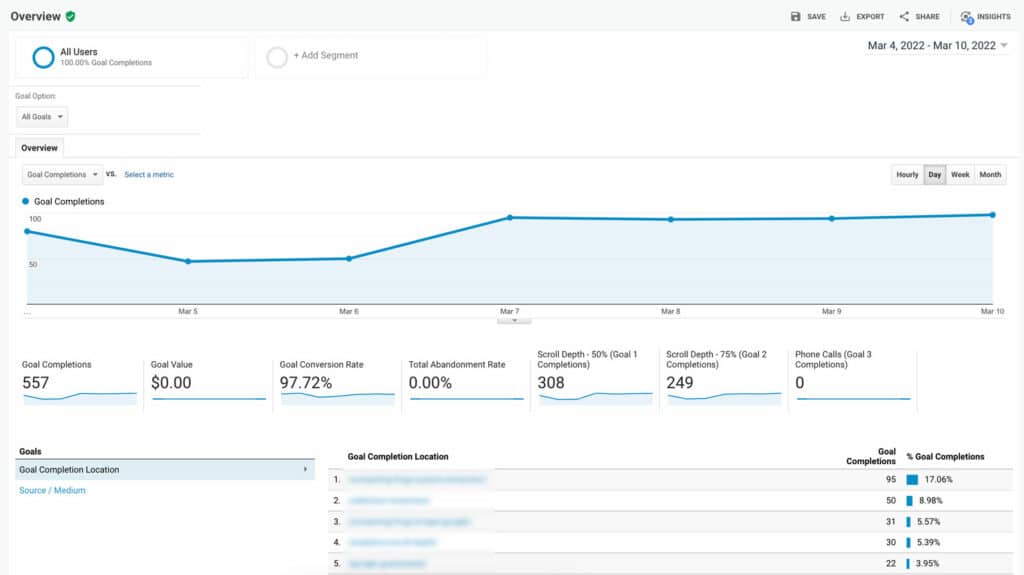
Google Analytics is a web analytics service offered by Google that tracks and reports website traffic.
How to set up Google analytics
- Create or sign in to your Analytics account: Go to google.com/analytics.
- Set up a property in your Analytics account.
- Set up a reporting view on your property.
- Follow the instructions to add the tracking code to your website to collect data in your Analytics property.
8. Optimize Metas
Meta tags can be a great way to display vital information about your website and its contents. By optimizing meta descriptions, you’re informing search engine crawlers and providing more detailed insight for visitors who might stumble across your site in the SERP.
Title tags: You want your audience to find you quickly, so make sure the title tags are clear and descriptive.
Meta descriptions: Your meta description is an opportunity to entice and engage viewers while providing more details about your content. Keep it appealing, concise, and relevant.
You can optimize your Metadata in the Yoast Plugin on every page under the content area in the article settings.
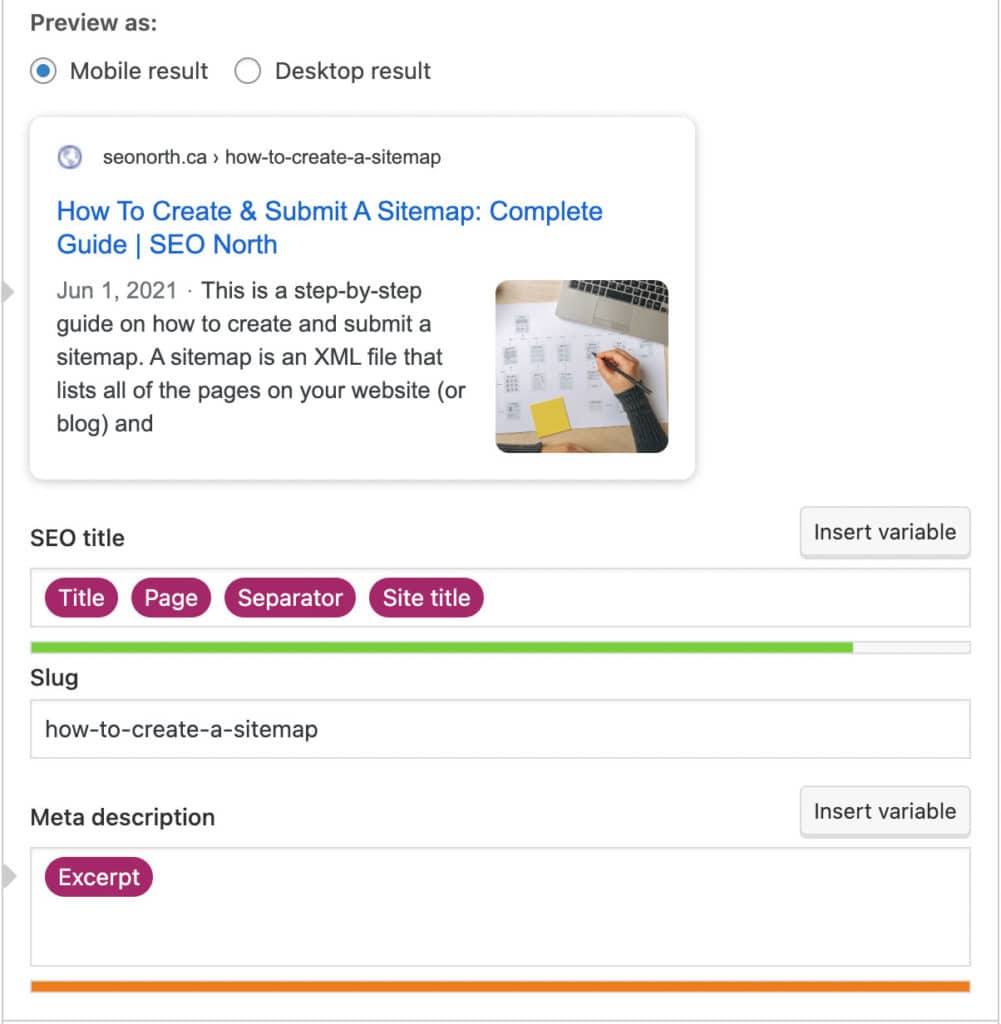
9. Optimize Images + Naming Conventions, including ALT text
Titles and alt tags for images impact how search engines, users with visual impairment, or anyone else can access and understand them. Before uploading an image to the WordPress media library, make sure you are using optimized file names and file size — this helps give further context to a page and enables them to load faster.
10. Categories and Tags
By including your taxonomies (Tags and Categories), you can help make it easier for people looking through your site to find posts that interest them. But if the wrong words are used in these labels or placed inappropriately on a page, this might be detrimental. Tags affect users’ ability to access information and how well-ranked your website is with Google search results.
The best strategy is to have a Tags and Category roadmap to plan out a few keywords you will want to use. The key is to focus on user experience; you want these to add value to readers. If you randomly use lots of tags and categories, it’s best to noindex them.
11. Internal Linking
Internal links are most helpful for spreading link equity throughout the site. This practice is beneficial because ranking strength can flow through a website, thus increasing each page’s rank potential.
To find pages to add internal links to, I find Google Advanced Search Operators the best solution. This method pulls what Google deems as the closest match to that keyword.
e.g., site:domain.com keywordAfter an advanced search, copy the target URL, open the other results in a separate browser tab, and then hyperlink the most relevant word(s) on the page.
12. Speed, Security & SSL
You need to ensure you are hosting your site with a reliable provider — site speed, uptime, a free SSL certificate, and security are all key reasons to consider who you will use as your host.
Site speed directly impacts your WordPress site’s SEO performance, and poor uptime or lack of data protection can result in quality issues that could threaten the viability of website traffic. Be careful to consider the cheapest option; this is more likely than not where users will experience performance problems like slowness or downtime, adversely affecting rankings within search engines.
13. Keyword Research
Keyword research is a way for search engine optimization professionals to find and research the queries users type into their browsers when searching for products, services, or general information. Keywords are related to these searches, which might be asked by anyone looking online.
Google Search Console is a free option to see what queries your site shows up for in Search Engine Result Pages (SERPs); you can identify which queries are receiving impressions but no clicks. You can review the page and see what can be optimized or added to improve click-through rates (CTR).
Ahrefs is a powerful search tool that can generate thousands of keywords to perform advanced keyword research with just one click. It also has a fantastic keyword explorer feature for digging deeper into your desired niche and finding dozens of variations on the seed words you type in. This could open up new opportunities for boosting traffic and improving rankings.
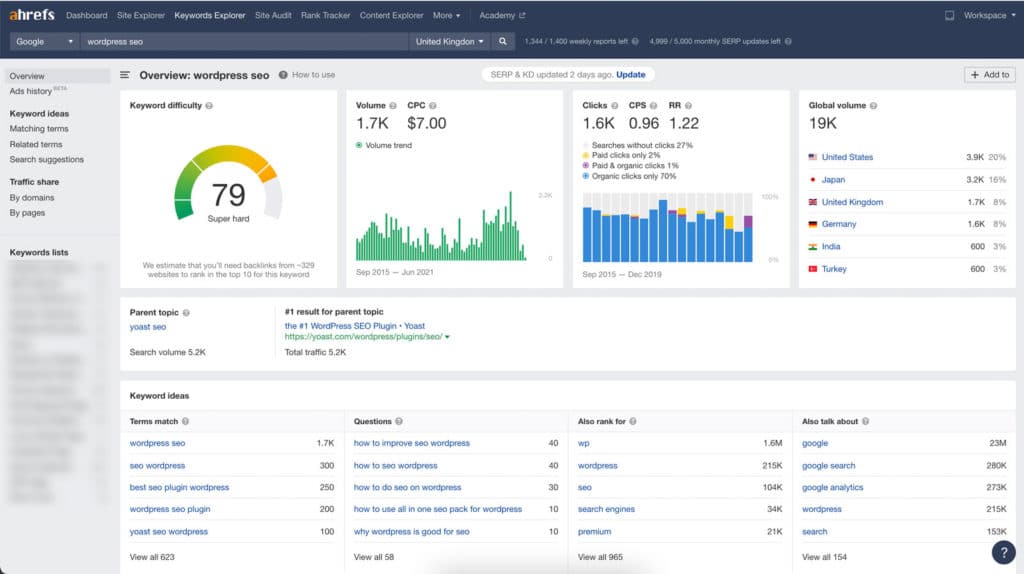
You can sign up for a seven-day $7 trial to access advanced keyword research tools. You’ll be able to find keywords your competitors are ranking well for by inputting their URLs into the tool, as well as discovering thousands more unique ideas that you can target!
14. Add Schema
Adding schema markup to your HTML not only improves how your page displays in SERPs by enhancing the rich snippets displayed beneath the page title but also helps you rank higher. This is because Google uses these schema tags to understand and index web pages, so if they can understand what the content is about, they will know how to rank and categorize it.
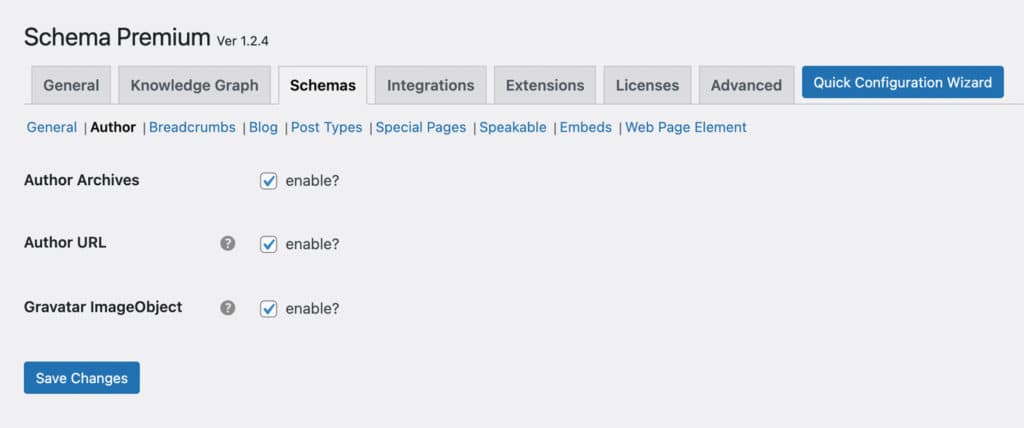
I highly recommend using a plugin like Schema.Press to optimize your on-page schema; this tool will guide you through the optimization process.
15. Build Trust and Authority
E-A-T (Expertise, Authority, Trust) helps determine credibility, and it’s the basis of evaluating whether a website and its pages create real value for people.
Some ways to build EAT is:
- Installing an SSL certificate
- Use authentic images of the business, including team members on the about page
- Build out citations (e.g., BBB, Yellowpages, Bing Places, GMB, Yelp)
- Gather testimonials and build case studies
- Include Certifications and Awards
- Educate rather than sell. Review your website’s copy.
- Include your Business Name, Address, and Phone number in the footer of every page.
We hope this blog post has been helpful and you feel more confident about making SEO changes to your site. If you want help with the process, feel free to contact us-we’ll be happy to implement our most successful strategies for boosting rankings in Google’s organic search results!
FAQ
How to setup WordPress for SEO?
Published on: 2021-08-24
Updated on: 2024-01-04